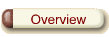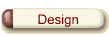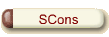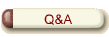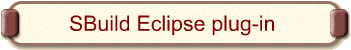
|
Screenshots |
|---|
|
A picture may replace a hundred words (click on thumbnails for real size image). What do I see? The Eclipse workbench with, on the left, an editor with a SBuild build script (build_heap.py) and build targets (mallocheap_obj, etc.). On the right, the "SBuild pack" view showing SBuild packages, scripts and targets. |
|
Some advanced features are made possible in the IDE because of the SBuild design choices and base features. Here showing the tree of .h files inclusion. What do I see? The view "SDT Console" in lower part shows the (end of the) C header inclusion tree for the source file bufas_obj.c from the build target audiosource_obj. The contextual menu of scripts, targets and source files hold most of the features of the SBuild plug-in. |
|
Some rare feature are only available in the IDE and not on the command line interface. Here the feature allowing to locate what build target(s) in what script(s) cover one particular source code file. (On the command line, that can be achieved by running option -S with output indirected to file and searching in that output). What do I see? The button from the Eclipse toolbar that triggers the search in scripts for target(s) that build the currently open source file. The pop-up tooltip of the button is visible on the screenshot. |

Copyright (c) 2008 Abalog Software BVBA. All rights reserved.